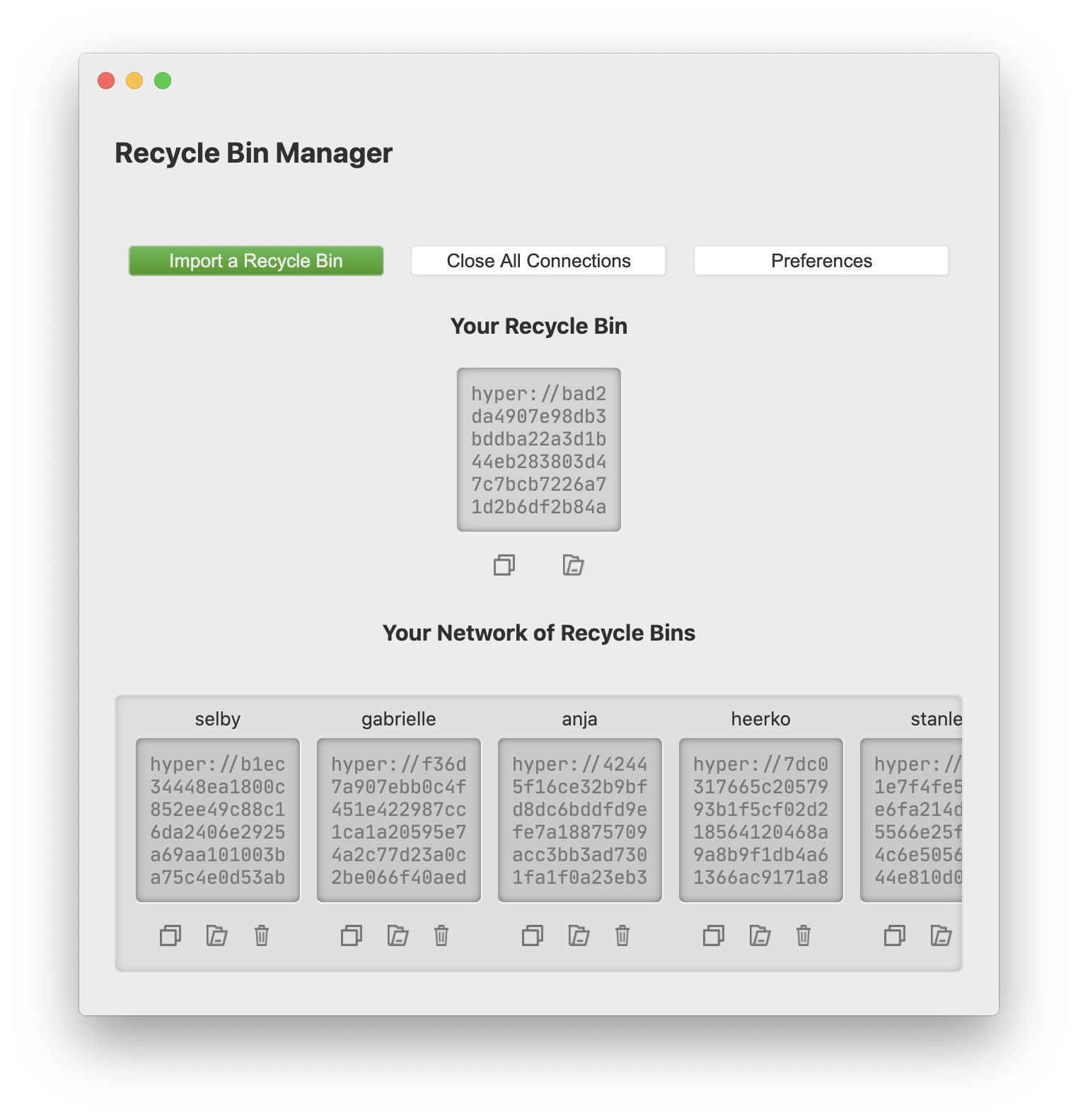Welcome to the Recycle Bin Project.
This is an initiative to keep files in flight.
This is an initiative to keep files in flight.
A Recycle Bin is a folder on a personal computer that collects unwanted files and serves them to the Internet.
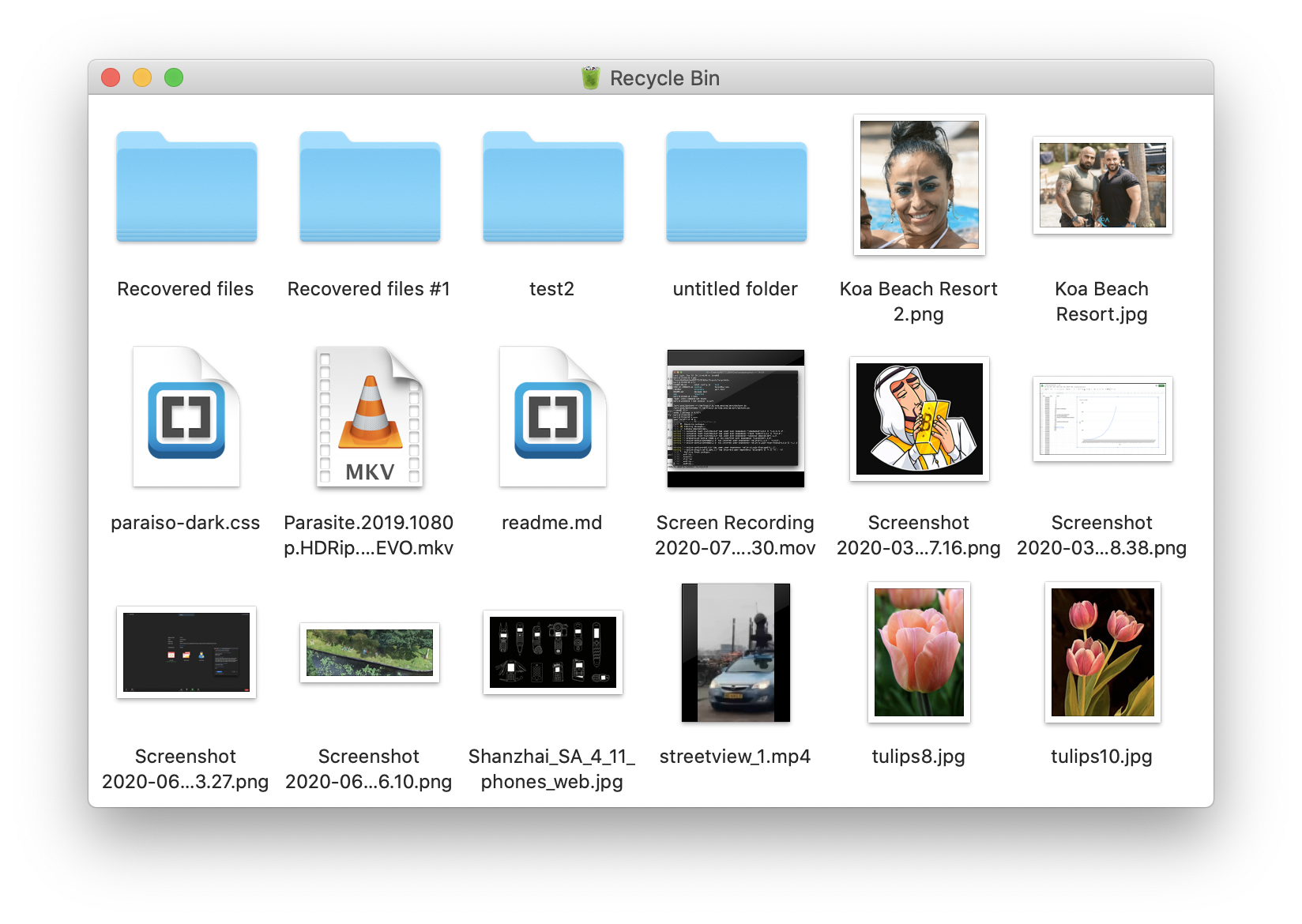
This folder is served to the Internet using Hypercore, a peer-to-peer networking protocol that enables a direct and uninterrupted stream of data to be exchanged between two devices.
Every Recycle Bin has an automatically-generated unique public key.
It works much like a tradional URL. Anyone with this key will be able to view and download the contents of its respective Recycle Bin over the Internet. However, only the owner of the Recycle Bin can add, remove, and change these contents.
hyper://bad2da4907e98db3bddba22a3d1b44eb283803d47c7bcb7226a71d2b6df2b84a
With its public key, peers can clone a Recycle Bin into their own desktops and browse its contents. Everyone with a clone of a Recycle Bin recieves its updates in real time. This is possible as long as the owner's computer is on and connected to the Internet, or another computer is seeding the Recycle Bin.
By cloning and seeding each others' Recycle Bins, friends can create a peer-to-peer social network consisting of their trash.
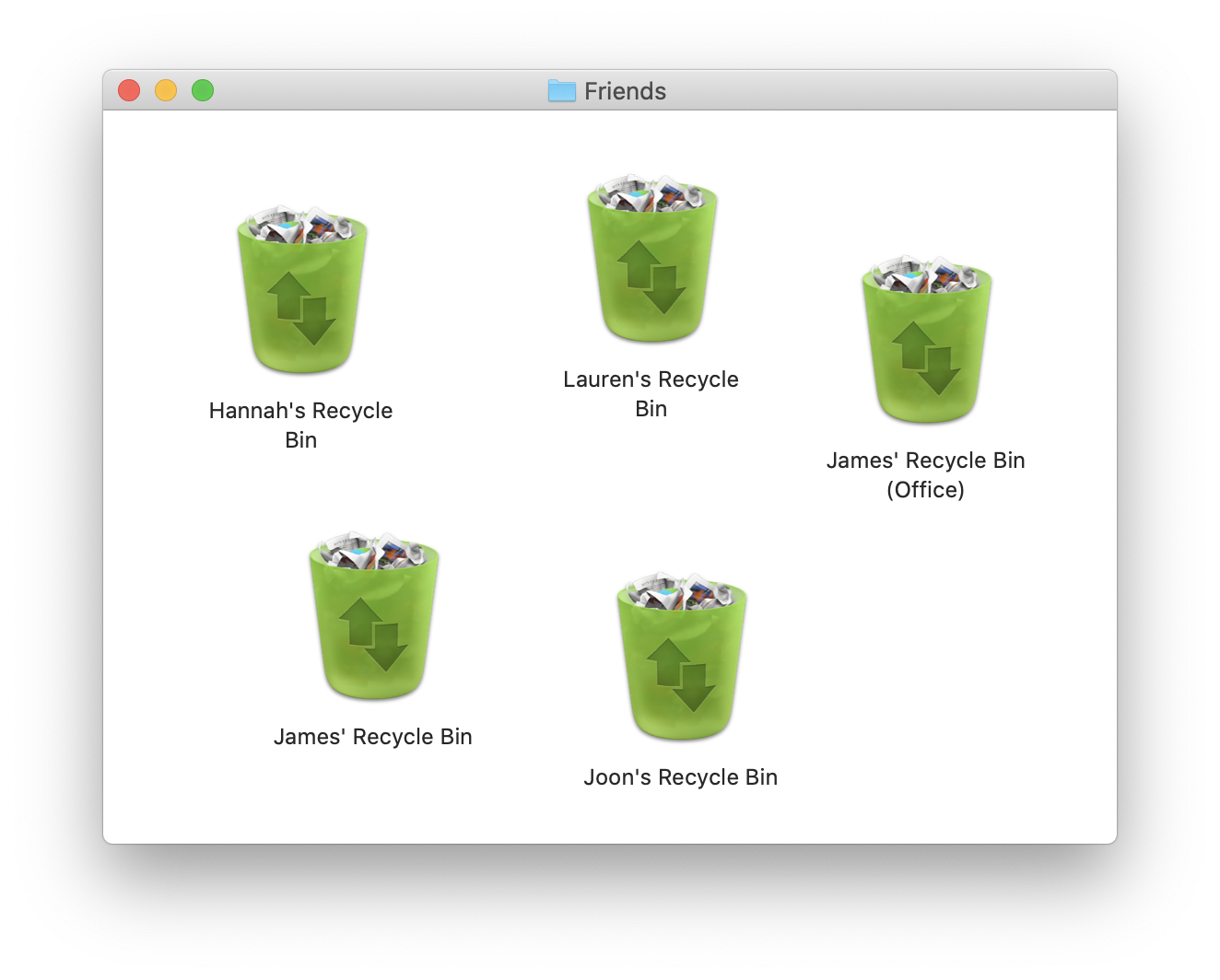
The Recycle Bin is optionally coupled with a 'Move to Recycle Bin' shortcut, which means that a user can move files to their Recycle Bin from anywhere in Finder, just like they can with their traditional Bin!
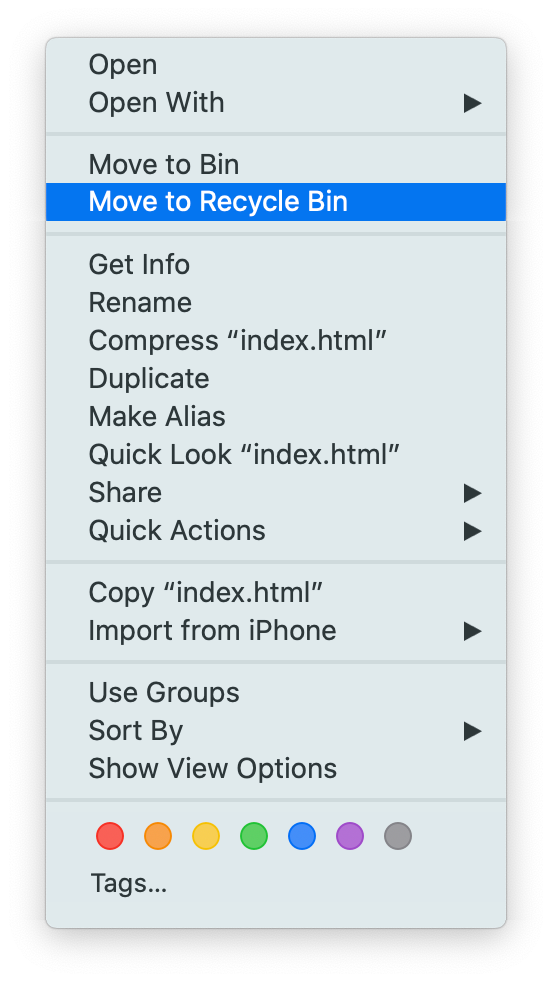
The Recycle Bin sits next to the Bin and they work together. The Recycle Bin watches the Bin and will intervene when necessary. When a user is trying to move files to their Bin, they are interrupted by the Recycle Bin and asked to review their decision.
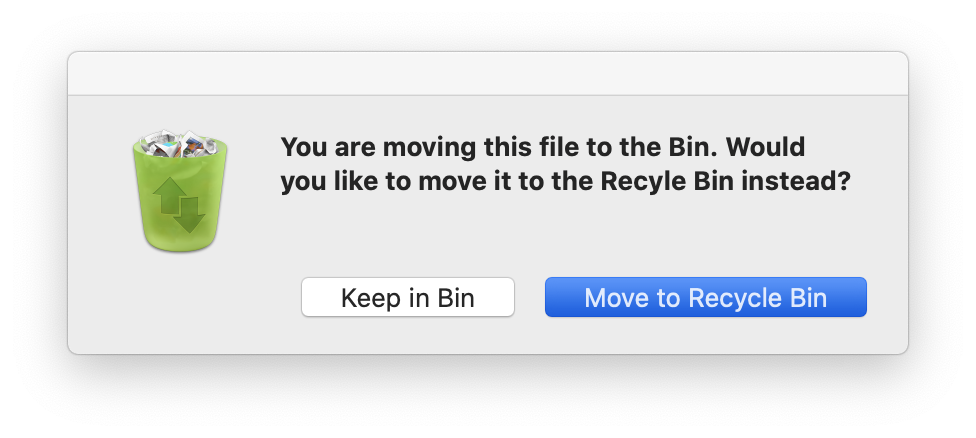
It's an intrinsic part of their nature. As a matter of fact, files replicate all the time. For instance, when editing an image, a computer will contain at least three copies of that image: the first is the original version, the second is the version being used in the image editor and the third is the version that is diplayed on the screen.
Today, everything about the way our personal computers are designed to engage with the Internet goes against this nature: files are contained, commodified, owned, sold and even leased. Our understanding of files is being warped by our human-centrically designed experiences of them.
The 'traditional' Bin is the ultimate example of this notion: As users, we aquire files, consume them, hoard them and eventually, dispose of them, hennce the term "end-user". We need a counter-balance for this behaviour.
Files can do different things in different places. If they want to replicate, why shouldn't they do so across multiple devices?
An audio book is only an audio book if it's aquired from an audio book distributor, opened in an audio book application and listened to as an audio book. The audio book in question is an mp3 file and, once opened in a sound mixing application, it becomes source material that can be sampled for the purpose of artistic expression (for example).
The value of a file is defined by its context and use and, as users, we owe it to files to create the means of 'encountering' or 'finding' them in different contexts and 'using' or 'changing' them in our own ways, rather than seeking them out from known distributors and consuming them as we have been semantically instructed to.
A networked social interaction always starts with a file.
Be it a chat message, an email, a social media profile, a video call, or an address book, files are most defnitely at the center of our networked social identities. We might not always be aware of it, but in every one of our micro-interactions with well-known social networking interfaces, we are writing these files.
In this way, we know our peers through the files they write and they will most often write files that they want us to know them by. What if we could get to know our peers through files they have written? Files they no longer know themselves by? Files they once deemed valuable to them? Files they chose to discard?
There are currently two ways that you can set up a Recycle Bin.
The first is by using the Recycle Bin Manager, a user-friendly desktop application that creates your Recycle Bin for you, serves it to the Internet and enables you to import and seed your friends' Recycle Bins.